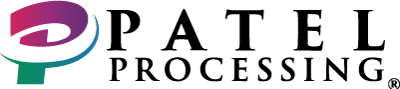S80 FAQs
Let's Troubleshoot!
- Go to ‘MENU’.
- Select ‘REPORT’.
- Choose ‘HISTORY REPORT’ from the options available.
- Enter the batch date of the report desired.
- You can close the batch in S80 by pressing the ‘FUNC’ button from the main screen.
- Press 2 for the Batch and press 1 to close the batch and print report.
Long-press the ‘POWER BUTTON’ for executing the parameter update in S80.
- Press the ‘FUNC’ button from the main screen.
- Select ‘RETURN’.
- Enter the password.
- Select the card type, enter the amount, and swipe the card/enter the key.
- Press ‘ENTER’!
- Go to ‘MENU’.
- Select ‘HOST SETTINGS’.
- Enter the password.
- Select ‘HOST REGISTER’, followed by ‘SELF-REGISTER’.
You have successfully self-registered!